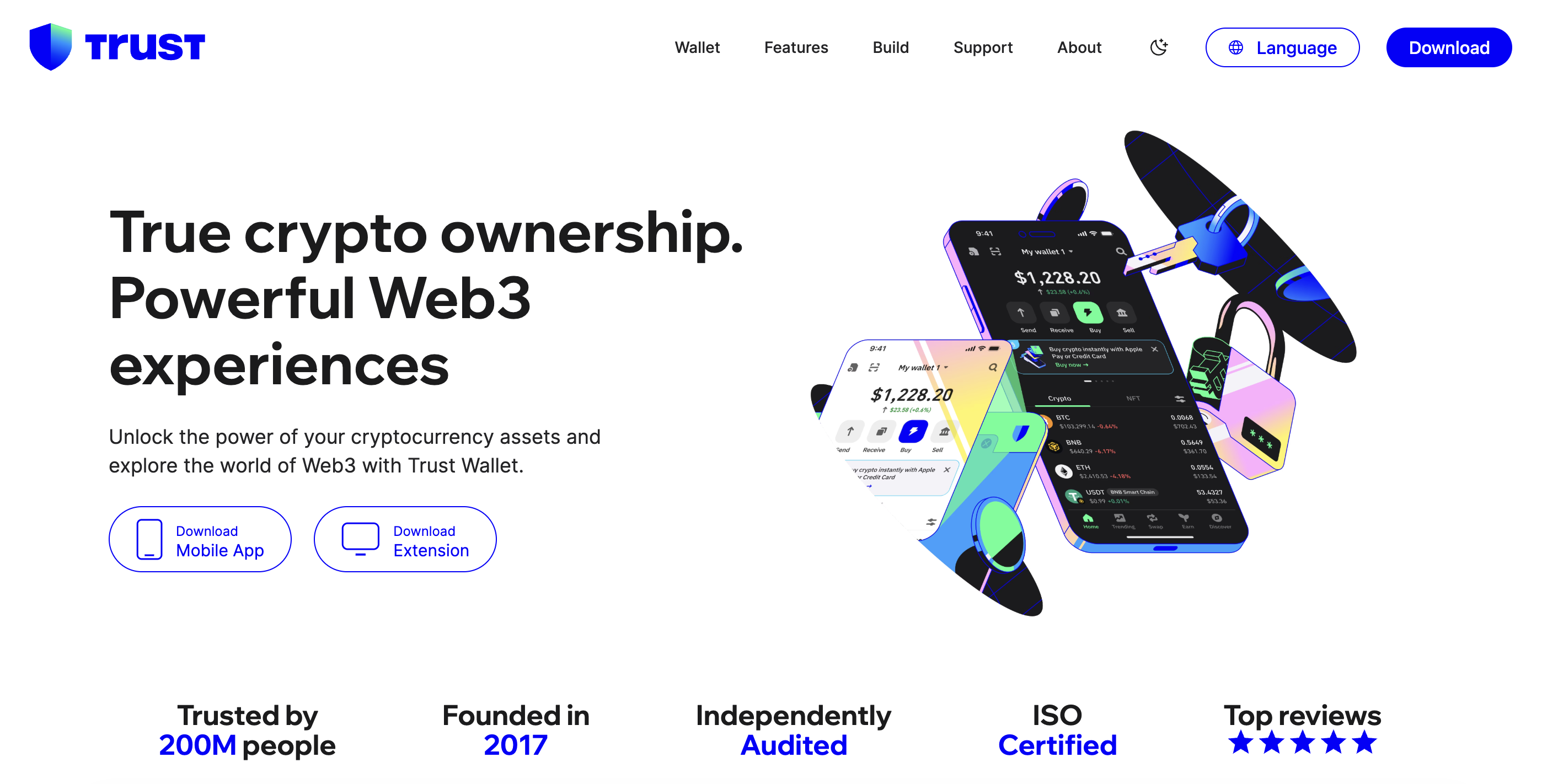Se você vem explorando criptomoedas, provavelmente já se deparou com a pergunta: o que é a Trust Wallet e como ela pode ajudar a guardar seus ativos digitais com segurança? Este app fácil de usar permite que você seja o seu próprio custodiante, ou seja, você mantém suas chaves privadas e decide como gerenciar suas moedas ou tokens. Pesquisadores estimam que mais de 300 milhões de pessoas no mundo já possuem criptomoedas, e muitas delas preferem carteiras seguras e versáteis para manter seus fundos protegidos.
Explore o básico da Trust Wallet
Definindo a Trust Wallet
A Trust Wallet é um aplicativo móvel feito para armazenar suas criptomoedas com segurança e dar a você controle total sobre seus fundos. Diferente das carteiras gerenciadas por grandes exchanges centralizadas, a Trust Wallet coloca as chaves privadas nas suas mãos. Essa abordagem é chamada de autocustódia, o que significa que você tem a propriedade direta das suas moedas ou tokens. Se você já se preocupou com uma plataforma congelando seus fundos ou ficando offline de repente, uma carteira de autocustódia ajuda a evitar esses riscos.
Embora a carteira tenha começado como uma solução principalmente para a rede Ethereum, ela evoluiu para uma carteira multichain que suporta uma ampla variedade de tokens e blockchains. Essa flexibilidade a torna uma escolha popular para quem valoriza conveniência e controle real sobre os ativos.
Por que isso importa
Existem muitas carteiras por aí, mas a Trust Wallet se destaca por alguns motivos-chave:
- É gratuita para baixar e usar, sem mensalidades ou taxas de configuração.
- É open source, o que significa que o código está disponível publicamente para revisão por especialistas em segurança.
- Suporta criptomoedas populares como Bitcoin, Ethereum e Binance Smart Chain, além de muitos projetos menores.
- Valoriza a privacidade do usuário, pois você não cria conta com dados pessoais nem passa por login de uma organização centralizada.
Com essas qualidades, a Trust Wallet oferece um equilíbrio atraente entre segurança e facilidade de uso. E como você pode gerenciar vários ativos em um único lugar, não precisa alternar entre diferentes apps para cada moeda.
Confira os recursos principais
A Trust Wallet inclui vários recursos pensados para ajudar você a armazenar, gerenciar e até fazer seu cripto render. Entender esses recursos ajuda a decidir se esta carteira é a ideal para você.
Suporte multichain
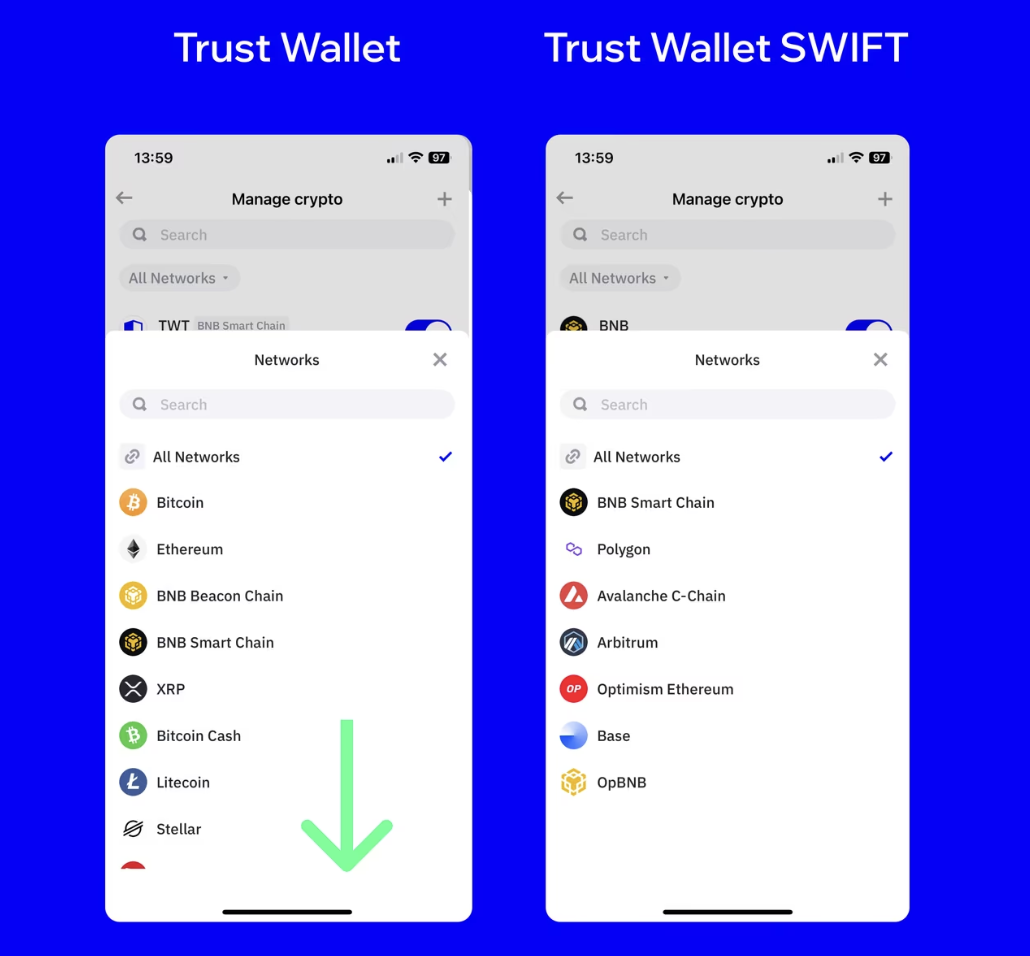
Um dos seus maiores pontos fortes é a compatibilidade com múltiplas cadeias. Você pode manter tokens baseados em Ethereum (ERC-20, ERC-721 para NFTs), Binance Smart Chain (BEP-2, BEP-20), além de diversas outras moedas como Bitcoin, Litecoin, Dogecoin e mais. Essa cobertura ampla é um alívio para quem gosta de explorar novos projetos ou simplesmente quer manter todos os ativos em um ambiente intuitivo.
Interface amigável
Boa notícia: é mais simples do que parece. Muitos aplicativos cripto podem ser confusos, mas a Trust Wallet organiza suas ferramentas em um painel limpo. Você alterna entre ativos, vê saldos e envia ou recebe tokens em poucos toques. Para iniciantes e usuários experientes, uma interface direta reduz a chance de erro e ajuda a conferir tudo antes de confirmar uma transação.
Medidas de segurança
A Trust Wallet leva segurança a sério. Por ser uma carteira de autocustódia, você é o dono das suas chaves privadas, geradas localmente no seu dispositivo. A carteira também fornece uma frase de recuperação de 12 palavras (conhecida como seed phrase ou mnemônico). Essa frase pode restaurar sua carteira se você perder ou danificar o celular. Mais ninguém deve ter essa frase além de você — guarde-a em um local seguro, de preferência offline.
Embora não haja custos mensais para usar a Trust Wallet, você pagará as taxas de rede (também chamadas de gas) sempre que enviar fundos ou interagir com certas transações em uma blockchain. Essas taxas variam conforme a rede utilizada, então é comum pagar mais na Ethereum do que na Binance Smart Chain ou em outras.
Navegador de DApps integrado
Outro recurso útil é o navegador de aplicativos descentralizados (DApp) embutido. Com ele, você interage com protocolos DeFi, exchanges descentralizadas e marketplaces de NFTs direto da carteira. Não é mais preciso sair do app para fazer swaps, fazer staking ou comprar arte digital. Ao oferecer acesso direto a DApps populares, a Trust Wallet torna o uso desses serviços descentralizados mais simples e seguro.
Suporte a NFTs
Os tokens não fungíveis (NFTs) ganharam popularidade como forma de representar arte, colecionáveis e itens de jogos em blockchains. A Trust Wallet ajuda você a armazenar e visualizar NFTs, para negociá-los em mercados P2P ou simplesmente apreciá-los no celular. Esse recurso atende ao interesse crescente por colecionáveis digitais e amplia o uso da carteira além do gerenciamento de moedas.
Configure sua carteira
Você pode colocar a Trust Wallet para rodar em poucos minutos. Aqui vai um passo a passo rápido:
Baixe o app
A Trust Wallet tem versões para iOS e Android. Visite as lojas oficiais do seu dispositivo e certifique-se de baixar o app legítimo com o logo característico em forma de escudo.Crie uma nova carteira ou importe
Depois de instalar, abra o app e escolha criar uma nova carteira, ou importar uma carteira existente se você já tiver uma seed phrase. Se for novo, toque em “Criar nova carteira”.Faça backup da sua frase de recuperação
O app vai gerar uma frase única de 12 palavras para a sua carteira. Anote em papel para ter uma cópia física. Guarde-a em um local seguro — não salve em notas digitais sem criptografia. Essa frase é seu último recurso caso seu celular seja perdido, roubado ou danificado.Verifique sua seed phrase
Depois de anotar as palavras, o app normalmente pede para colocá-las na ordem certa para confirmar que você registrou corretamente. Isso evita erros descuidados.Ative configurações de segurança
Você pode configurar recursos adicionais, como biometria (impressão digital ou reconhecimento facial) se o seu telefone suportar. Um código forte ou PIN também é recomendado. Isso adiciona uma camada de proteção caso alguém tente acessar seu aparelho.Adicione suas moedas ou tokens
Por padrão, a carteira pode exibir algumas moedas comuns. É fácil adicionar outras tocando no ícone “+” e buscando um token específico ou alternando para a rede correta. Por exemplo, se quiser adicionar um token ERC-20 personalizado, será necessário o endereço do contrato.
Gerencie seu cripto
Depois de configurar a Trust Wallet, suas principais tarefas provavelmente serão armazenar, enviar e receber criptomoedas. Veja como funciona cada processo:
Armazenando criptomoedas
Ao abrir a carteira, você vê a lista de ativos que habilitou. O valor de cada moeda é atualizado regularmente conforme o mercado. Manter vários ativos é simples porque você pode ativar ou desativar diferentes tipos de moedas nas configurações.
A Trust Wallet também permite staking para algumas moedas. Staking significa bloquear seus tokens para ajudar a proteger uma rede e receber recompensas em troca. As recompensas variam por blockchain, então vale verificar as regras do ativo que você escolher.
Enviando fundos
Para enviar, abra a página da moeda, toque em “Enviar” e digite ou cole o endereço do destinatário. Você também pode usar QR codes. Antes de tocar em “Confirmar”, confira a rede pela qual está enviando e garanta que tem gas suficiente na moeda correta. Por exemplo, ao enviar tokens baseados em Ethereum, você precisa ter ETH para cobrir o gas.
Recebendo fundos
Para receber cripto, toque em “Receber” no ativo desejado. Você verá um QR code e um endereço alfanumérico. Compartilhe esse endereço com a pessoa ou serviço que vai enviar. Sempre confira a rede correta. Se você fornecer um endereço da Binance Smart Chain e o remetente usar Ethereum, os fundos podem não chegar onde você espera.
Use o xgram para trocas cross-chain
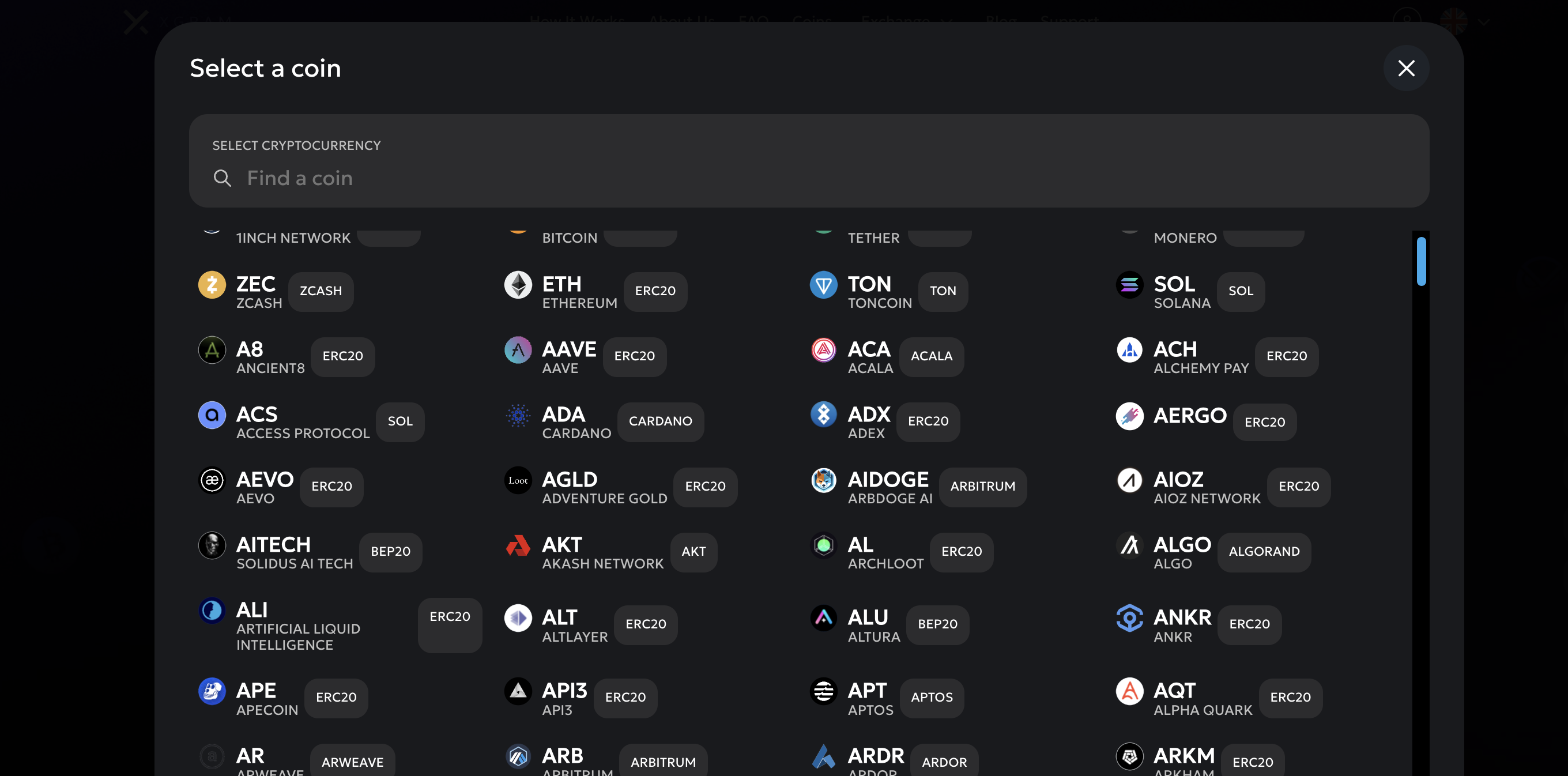
Muita gente prefere trocar tokens entre diferentes blockchains. Esse processo às vezes envolve fazer bridge de ativos, pagar taxas extras e lidar com etapas complicadas. Xgram é uma plataforma de troca que pode simplificar o swap cross-chain. Aqui vão cinco pontos para ter em mente:
- Xgram foi projetado para fornecer swaps rápidos e econômicos em várias redes, permitindo mover tokens entre, por exemplo, Ethereum e Binance Smart Chain sem complicações do tipo “tanque”.
- A interface é amigável para iniciantes, então você inicia sua troca cross-chain com poucos cliques.
- A segurança é prioridade, com uso de criptografia para proteger seus dados e transações contra ações maliciosas.
- Frequentemente você economiza em taxas de gas, em comparação com a ponte manual de ativos em múltiplas etapas.
- Ao combinar o armazenamento multichain da Trust Wallet com os swaps cross-chain do xgram, você desbloqueia uma maneira flexível que simplifica o gerenciamento de diferentes tokens.
Se você quer unir as vantagens de uma carteira de autocustódia com a capacidade de trocar tokens entre redes, essas duas ferramentas funcionam muito bem juntas. Você continua no controle das suas chaves privadas e ainda ganha a conveniência de trocas simples e rápidas.
Possíveis contras e boas práticas
Embora a Trust Wallet seja amplamente respeitada, nenhuma plataforma é perfeita. Aqui vão algumas cautelas e boas práticas para manter sua experiência segura e tranquila:
- Perda da seed phrase: Como você controla a carteira, perder a frase de recuperação significa correr o risco de perder o acesso aos fundos para sempre. Mantenha cópias de backup em locais seguros.
- Apenas para mobile: Algumas pessoas preferem carteira para desktop, e a Trust Wallet foca em dispositivos móveis. Se você já usa notebook ou hardware wallet, pode ser uma mudança de hábito.
- Transações podem falhar: Se não houver gas suficiente, sua transação pode travar ou falhar. Sempre confira o saldo da moeda base (como BNB na BSC ou ETH na Ethereum).
- Cuidado com golpes: Phishing, perfis falsos e DApps maliciosas podem mirar qualquer usuário. Verifique URLs com atenção e nunca envie suas moedas ou compartilhe sua seed phrase em caso de dúvida.
- Teste com valores pequenos: Ao experimentar um novo protocolo DeFi ou DApp, comece com pouco para garantir que tudo funciona bem. Depois aumente o valor se estiver confortável.
Manter uma dose de cautela ajuda a evitar dores de cabeça. Mesmo que a Trust Wallet faça a parte dela para proteger seus ativos, sua própria vigilância é essencial para resguardar seu cripto.
FAQs
A seguir, cinco perguntas comuns de quem está começando a usar a Trust Wallet, com respostas diretas.
A Trust Wallet é grátis?
Sim, baixar e instalar a Trust Wallet é totalmente gratuito, e não há custos de assinatura. Porém, você pagará as taxas de rede (gas) sempre que fizer transações.O que acontece se eu perder meu celular?
Você pode reinstalar a Trust Wallet em um novo telefone e recuperar seus fundos usando a frase de recuperação de 12 palavras. Essa frase é a chave dos seus fundos, então mantenha-a em vários locais seguros.A Trust Wallet suporta NFTs?
Com certeza. A Trust Wallet tem suporte nativo a NFTs na Ethereum e na Binance Smart Chain. Você pode exibi-los na carteira, enviar, receber e interagir com marketplaces compatíveis.Como troco de rede na Trust Wallet?
Dentro da carteira, você pode ativar ou desativar determinadas blockchains. Vá às configurações, encontre a seção “Gerenciar” e ative as redes ou tokens que deseja mostrar. Ao enviar ou receber, selecione a rede correta de acordo com o tipo de token.Posso fazer staking na Trust Wallet?
Sim. Alguns tokens como BNB, Cosmos ou Tron podem ser colocados em staking diretamente. A interface normalmente guia você no processo de stake e unstake. Fique atento a possíveis períodos de bloqueio ou valores mínimos conforme o token.
Recap rápido e próximos passos
- Você aprendeu o que é a Trust Wallet e como ela coloca você como o único dono do seu cripto.
- Explorou recursos essenciais como suporte multichain, interface amigável e navegador de DApps integrado.
- Viu como configurar a carteira em poucos minutos, fazer backup da seed e proteger seus fundos.
- Descobriu que o xgram pode ajudar a trocar tokens entre cadeias com menos etapas e taxas reduzidas.
- Aprendeu boas práticas, incluindo checar taxas de gas, ficar de olho em golpes e guardar sua seed offline.
Se você está pronto para guardar e gerenciar suas criptomoedas com mais confiança, baixe o app, crie sua carteira e proteja a frase de recuperação. Você não precisa ser um investidor veterano para assumir o controle dos seus ativos digitais — com as ações certas, logo estará navegando pelo mundo cripto como um profissional.