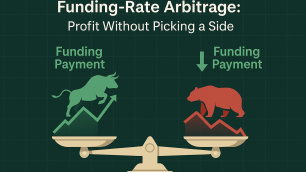TL;DR (Quick Summary):
• XRP is a popular cryptocurrency that needs a secure wallet to protect your funds.
• You can pick a hardware, software, or paper wallet depending on your security preferences.
• Top choices include Ledger Nano X, Trezor, Exodus, Atomic Wallet, and Trust Wallet.
• Setting up your XRP wallet involves creating a recovery phrase and confirming your backup.
Below, you will learn the basics of XRP wallets, the differences between various wallet types, and which wallets are a top fit for beginners. You will also discover how to set up your wallet and explore an option for cross-chain swaps through xgram, all arranged in a clear guide.
Why you need an XRP wallet

Protecting digital assets starts with understanding why you need a reliable place to store your XRP. Even if you plan to buy and hold, where you keep your coins can have a big impact on both safety and convenience.
The basics of XRP
XRP is the native cryptocurrency of the XRP Ledger, a blockchain designed to facilitate fast and affordable transactions. Unlike Bitcoin, which can come with higher fees and slower transaction speeds, XRP aims for quick settlement and scalability. XRP’s utility has made it popular among both institutional players and retail investors like you.
Security matters
When you keep XRP on an exchange, you often rely on the exchange’s security measures. If an exchange faces a hack or technical glitch, your funds could be at risk. Moving XRP to a personal wallet gives you full control of your private keys, ensuring that you, not a third party, hold the final say over your coins.
Managing your keys
A wallet is more than just a digital folder. It includes your public address (where people can send you XRP) and your private key (which proves you own and can spend those funds). Think of the private key as your personal signature on the blockchain. If someone else gets it, they can steal your assets. That is why choosing the right wallet—and learning to use it properly—makes a big difference for your crypto journey.
Common types of XRP wallets
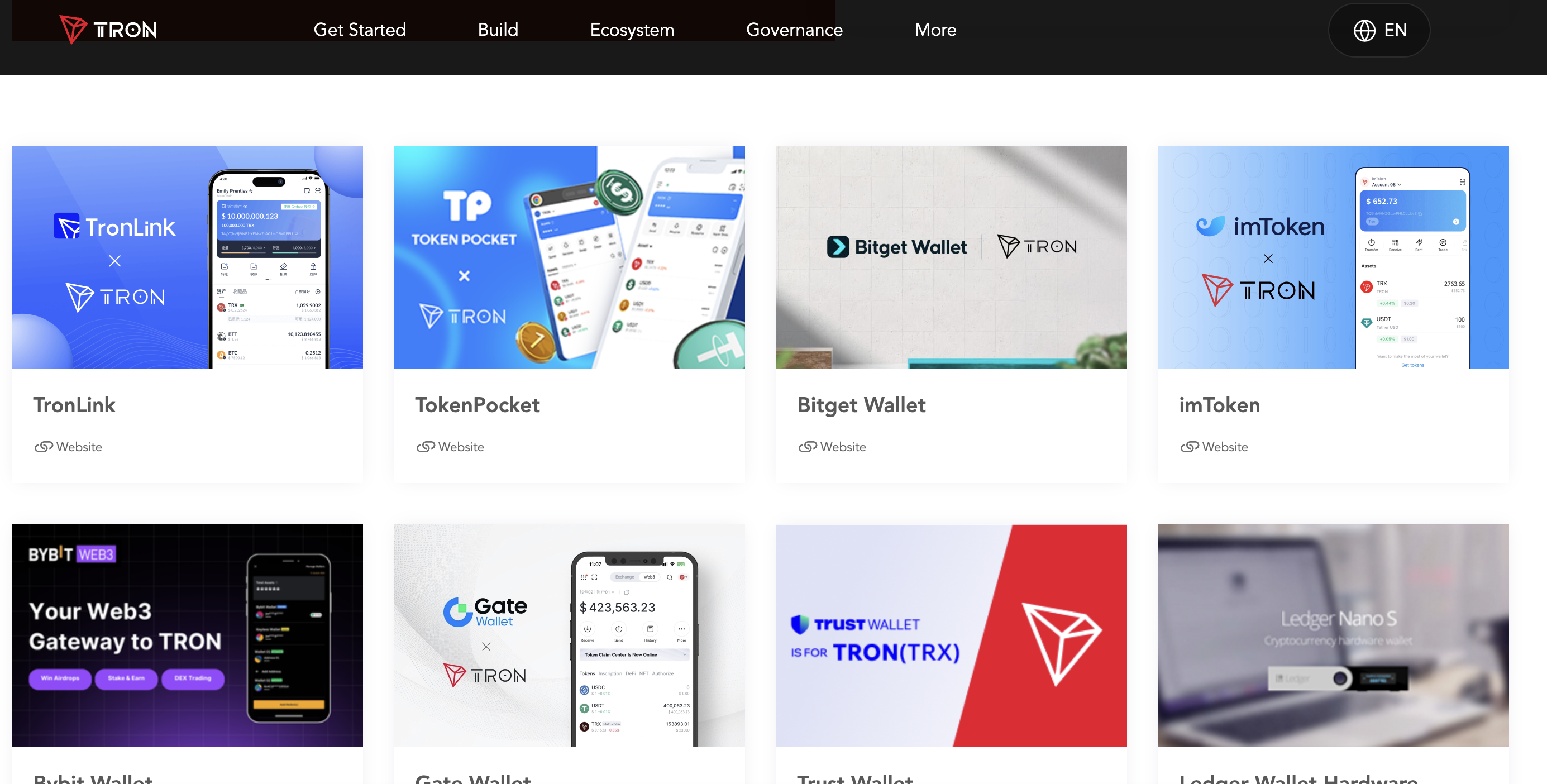
Understanding what wallets support XRP is simpler when you know the basic categories. Each has pros and cons in terms of control, security, and usability.
Hardware wallets
Hardware wallets are physical devices designed to keep your private keys offline. You typically connect them to your computer or mobile device only when you need to send a transaction. By staying disconnected most of the time, hardware wallets significantly reduce your exposure to online threats.
- Top benefit: They are extremely secure since your keys remain offline.
- Drawback: They cost more than software wallets and require carrying a separate device.
Software wallets
Software wallets are apps or programs that store your private keys on your phone or computer. These can be full-featured cryptocurrency wallets offering a slick user interface and multiple coin support. They are convenient for everyday use while still providing direct control over your assets.
- Top benefit: Easy to manage, often free to download, and suitable for frequent transactions.
- Drawback: Room for malware or phishing if you are not vigilant with your device’s security.
Paper wallets
A paper wallet is a physical printout of your private and public keys. Because it is purely offline, many consider it secure—provided you keep that paper out of harm’s way. If it is lost or damaged, you might not be able to restore your funds.
- Top benefit: Costs nothing and stays offline.
- Drawback: Vulnerable to water damage, theft, or simply getting misplaced.
Top secure XRP wallets
Beginners often ask, “Which wallet is the best if I want reliability, user-friendliness, and robust security?” Below are five popular XRP-friendly wallets, with notes on their features and how they compare.
1. Ledger Nano X
The Ledger Nano X is a hardware wallet with a reputation for top-notch security. It supports a wide array of cryptocurrencies—including XRP—and allows you to manage your crypto from Ledger Live, its companion software. While it may cost you more upfront, it is a great choice if you plan to hold XRP for the long term.
Key features:
- Offline storage of private keys
- Bluetooth connectivity for mobile use
- Secure chip technology
- Straightforward Ledger Live app
2. Trezor Model T
Trezor Model T is another reputable hardware wallet known for an intuitive touchscreen and solid security track record. It supports a broad range of cryptos. XRP compatibility sometimes requires a third-party interface, but the device itself is widely praised for reliability.
Key features:
- Touchscreen for easier setup
- SSD microcontroller to protect your keys
- Clear interface for new users
- Ongoing firmware updates
3. Exodus
Exodus is a software wallet that boasts a sleek, user-friendly interface and a built-in exchange feature. It supports a large number of assets—XRP included—and provides interactive charts as well as portfolio tracking. If you do not mind keeping your wallet on your computer or phone, Exodus offers a polished experience.
Key features:
- Intuitive design and in-app portfolio tracking
- Built-in exchange for quick asset swaps
- Works on both desktop and mobile devices
- Strong customer support resources
4. Atomic Wallet
Atomic Wallet is a non-custodial software wallet known for its atomic swap capability, which enables peer-to-peer exchanges without a third party. XRP is fully supported, and you can also stake several different cryptocurrencies directly inside the app. With a straightforward setup, Atomic Wallet aims for simplicity and control.
Key features:
- Atomic swaps for certain coins
- Multi-asset support, including XRP
- Option to buy crypto within the app
- Private keys encrypted on your device
5. Trust Wallet
Trust Wallet is a mobile wallet developed with user experience in mind. Backed by the Binance ecosystem, it supports numerous cryptocurrencies, including XRP. If you want a straightforward wallet for everyday use and a familiar interface, Trust Wallet might be a solid pick.
Key features:
- Mobile-first design (iOS and Android)
- Access to dApps and DeFi protocols
- User-friendly token management
- Face/Touch ID integration on some devices
Comparing features
Below is a quick table to help you see which wallet fits you best:
| Wallet | Type | XRP Support | Price Range | Ease of Use | Security Level |
|---|---|---|---|---|---|
| Ledger Nano X | Hardware | Yes | High | Moderate | Very High |
| Trezor Model T | Hardware | Yes | High | Moderate | Very High |
| Exodus | Software | Yes | Free | High | Moderate |
| Atomic Wallet | Software | Yes | Free | High | Moderate |
| Trust Wallet | Software | Yes | Free | High | Moderate |
All of the options above can be good fits if you are trying to figure out specifically what wallets support XRP. The hardware wallets deliver maximum security, while software wallets offer convenience at no extra cost. Ultimately, your choice depends on how often you plan to transact, your budget, and how important offline security is to you.
Choose your ideal wallet
Before you settle on a wallet, make sure it fits your personal habits and future goals. Here are some decision points to guide you:
Assessing security features
- Confirm the wallet’s encryption standards and backup options.
- Look for frequent firmware or software updates.
- Check if the company behind it has a strong reputation and community backing.
Evaluating user-friendliness
- Beginners usually prefer a clear, minimalistic interface.
- Extra features like portfolio tracking, integrated exchanges, or staking can simplify your crypto routine.
- Make sure the wallet works on your preferred operating system or device.
Checking for ongoing updates
- A wallet that consistently rolls out improvements signals a healthy development community.
- Ongoing updates also keep you safer from newly discovered security threats.
- Glance at user reviews or official announcements to see how active the team is.
Set up your wallet
Once you have chosen a wallet, the next step is the actual setup. The process is straightforward but requires attention to detail.
Download or purchase.
- If you chose a hardware wallet, order directly from the official website.
- For a software wallet, visit the official download page to avoid fake or malicious apps.
Install the interface.
- For hardware wallets, you usually need a companion app (like Ledger Live).
- For software wallets, install them on a secure computer or mobile device.
Create your wallet.
- Follow the onscreen instructions to generate your private keys.
- Write down the recovery phrase (commonly 12–24 words) on paper—never store it digitally.
Test your backup.
- Many wallets require you to confirm the seed phrase to ensure you recorded it correctly.
- Double-check for typos or missing spaces.
Fund your wallet.
- Transfer a small amount of XRP first to confirm everything works as expected.
- Once you see it arrive, consider adding more funds if you wish.
Try cross-chain with xgram
You might sometimes want to swap XRP with other cryptocurrencies quickly. That is where xgram comes in. xgram is a user-friendly exchange platform that allows you to trade crypto without having to connect your existing wallet. You can perform cross-chain swaps, which means you can swap tokens from different blockchains in just a few steps. By bypassing complicated bridging processes, you save on fees and reduce the risk of mistakes. xgram also supports normal trades, all while keeping the user interface simple and beginner-friendly.
For many newcomers, xgram is convenient because it does not ask you to share or connect your private wallets. You can simply use the interface to pick what you want to exchange, review the details, and confirm the trade. This approach is a practical way to handle small transactions or experiment with new tokens, especially if you appreciate straightforward workflows. If you decide to convert your XRP into other assets, xgram helps cut down on extra steps—letting you focus on what matters: ensuring your funds find the right blockchain in the least complicated way possible.
FAQs
What if I lose my wallet’s recovery phrase?
If you lose your recovery phrase, you will not be able to restore your wallet if the device fails or you reinstall the app. Treat it like the only key to your safe. Store multiple copies in safe places so you always have a backup.Can I use one wallet for multiple cryptocurrencies?
Yes. Many XRP wallets also support Bitcoin, Ethereum, and other coins. Ledger Nano X, Trezor Model T, and multi-coin software wallets like Exodus or Atomic Wallet can help you manage different assets from a single interface.Should I keep XRP on an exchange instead of a wallet?
It is generally safer to keep large amounts of XRP in a personal wallet so you control your private keys. Exchanges can be handy for quick trading, but storing funds there long term gives the platform control over your coins.Is it okay to store small amounts of XRP in a software wallet?
Yes, software wallets are usually fine for smaller holdings or daily transactions. Just be sure to secure your phone or computer with a passcode or password, and keep your software updated to lower the risk of malware.How do I buy XRP to put in my wallet?
You usually purchase XRP on a major exchange using fiat currency or other cryptocurrencies. After the purchase is complete, you simply withdraw it to your chosen XRP wallet address. Always double-check the address before sending your funds.
Final key takeaways
Figuring out what wallets support XRP is a key milestone when you set out on your crypto journey. You have plenty of options, from hardware wallets that prioritize security to user-friendly software apps that let you manage XRP from any device. Evaluate each wallet’s features—like safety, ease of use, and ongoing updates—to find the best fit for you. Once you have set up your XRP wallet, remember to guard your recovery phrase and keep an eye on new developments in wallet technology. With those precautions in place, you will be ready to navigate the XRP ecosystem confidently.